Google Word Coach
What is Google Word Coach?
Google has added a new feature, namely ‘Google Word Coach,’ to the Google dictionary and translates boxes within a web search. Also, it is mainly for non-English searchers. This Google Word Coach quiz game enhances your language vocabulary interestingly. And the game is only available in English till now. But, it is likely to be available in other languages as well. So, Google Word Coach is an excellent tool. Thus, you can easily equip your English vocabulary and learn new words anytime and anywhere.
What Do You Mean By Google Word Coach Quiz Game?
Google Word Coach is an amazing quiz game that helps to improve your English language and vocabulary. It lets you answer questions by providing two options for the same. Also, you can get some reward points after marking the correct answers. Google being a leading search engine, updates its algorithm often. This is for the users to feel engaging and have fun. And Google Word Coach is one of them. You may find it by searching in your browser. And you may find it automatically while you search for the meaning of any word. It is an easy way to make your vocabulary better.
Launched in 2018, the Google spokesperson stated that- it is an amazing quiz game and assists you in expanding your vocabulary. Moreover, it is helpful for both the learner and experts. Hence, you don’t need an extra English learning app or trainer. Simply search ‘Google Word Coach’ on your browser and start learning numerous English words. It is a great game that encourages people to find more new words.
How to Open Google Word Coach?
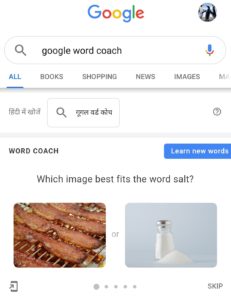
Google Word Coach
Google Word Coach appears when you search it on your browser. Also, it occurs when you search for the meaning of a particular word. This game appears in a little box on your Google search page. For instance, if you search for the meaning of a specific word. Then, you can see a little box asking about the similar word you are searching for. It will offer you two options. And, you will have to select a suitable option. So, this is how you can open Google Word Coach and start playing. Besides, you can move on to the next level after answering correctly at each level. Also, you can share your score on e-mail or various social media handles like Facebook, WhatsApp, etc. The moment you exit the browser, all your scores are erased. And, you will have to start playing again.
What is the Google Word Coach highest score?
It’s challenging to determine what the highest Google Word Coach score has ever been. However, one of my friends had amassed a total of 240,000 points. As a result, my highest Word Coach score is 2 Lakh 40 Thousand. However, if you get a high score, you may share it. There have been 1.1K views.
How to Download Google Word Coach App?
The solution to the present question is ‘You Cannot.’ it’s because Google Word Coach App is offered for mobile browsers only. You only have to search on Google ‘Google Word Coach,’ and you may get it!
Check the Video
Google Word Coach may be a quiz game designed for mobile browsers only. There’s no particular app available for this, so you’ll only use it through a browser.
Google word coach — If not, many individuals would know that the Google word coach app is one of the fun games Google provides within the search results. This can be a vocabulary game introduced by Google to reinforce your English.

Google Word Coach App
It is a good initiative by Google that was delivered to help non-English speakers or folks who were weak in English reinforce their vocabulary skills and be strong in English.
This feature was added to the Google dictionary and translated the boxes within the net explorer for the non-English searches. If you are doing a quest within the program Google that’s associated with the meaning of certain words, and it triggers a dictionary or the translate box, then Google may show you the Word coach that helps you to expand your English language vocabulary in an exceedingly fun and a very engaging way.
If you’ve ever searched the meaning of any word on Google, you may have stumbled into the Google word coach app or the sport.
The official statement of a Google spokesperson said, “Google Word Coach App may be a game designed to assist expand English-language vocabulary in a very fun and interesting way. It appears under our dictionary and translates boxes or when someone searches for “Google Word Coach.”
It launched this month in non-English speaking countries and also in India. it should come to other countries and languages within the future.”
This one appears right under the dictionary option and translates option if you explore the Google word coach app. This game is addictive, and whether or not you’re an expert and an expert in English, you’d also find it fun to play it. The amount of sport increases and becomes challenging as you retain going forward.
The Google word coach app is for people of all levels of learners. This game can facilitate your knowledge of the English vocabulary. You’ll learn some new words every day through this app and become an expert in English in no time.
Google could be a computer program. Period. This is often a worldwide known fact, and folks use Google for searching and satisfying their queries. But, there are numerous more things that we could do on Google with its subsidiaries like apps, Gmail, and whatnot. one of the simplest things or one among the most effective apps by Google is the Google word coach app. likely you recognize it.
But, if you don’t, allow us to tell you about it well. So, have you ever searched the meaning of any word on Google? I’m sure you need to have it because Google is our head to the dictionary of the digital era.
So, once you rummage around for the meaning of any word, you get definitions, synonyms, examples within the sentences, translation, and other things. But, if you care to spend some longer on the computer program after getting the word’s meaning, you may find below a segment that claims ‘word coach.’
Know More About Google Word Coach
Word coach is essentially a game to reinforce your vocabulary. Yes, Google’s vocabulary game that’s displayed right after every word sense search on Google. It asks you about an issue associated with the words, and you have to pick out an option.
One option is the correct answer, and one isn’t. You have to present a solution; for each correct answer, you get some points, and you’re given another question. The Google word coach app game aims to reinforce your vocabulary and provide you with more words to suit your mind to boost your English.
Anyone plays the game. If you enter a wrong answer, it also shows why your answer was wrong, providing you with its meaning, and the same goes with the correct answer. So, this is often how you’ll be able to improve your English just by playing this game online anytime you’re free or anytime. There are different rounds within the game, with five questions in one round.
Now, if you wonder how this game will appear once you aren’t attempting to find the meaning of any word, all you’ve got to try and do is type the word Google word coach, or the Google word coach app within the program may bring this game.
The game was launched in 2018 in non-English speaking countries and India. This feature is essentially added within the Google dictionary. This one may be fun thanks to interacting with Google itself and learning some new things online.
There are various levels of the Google word coach app, and it gets better and tougher with the increasing rounds. The sport isn’t in any respect strenuous and fun. The sport pops up within the mobile and also in Chrome. So, you’ll be able to check and play it anywhere. The outline of the sport says it’s for non-English users or non-English speakers.
But, it may be played by anyone whether or not someone is amazing at speaking and writing English. For someone who has the foremost amazing vocabulary may play this game and ace it. There’s no harm in learning new words as obviously we all don’t comprehend it all.
We always lack information, and everybody can learn many things through this app.
When you do a search that triggers a dictionary or translation box, Google will show you this word coach that may facilitate your “expand West Germanic vocabulary in an exceedingly fun and interesting way.”
As we will see, Google is getting smarter day by day, and its New Game, “Google Word Coach,” helps plenty of users expand their English language and Vocabulary in a Fun Way. What is Google Word Coach? Very few people realize Google Word Coach. It’s a fun game that’s provided in search results. It’s a game-supported vocabulary that Google has introduced to boost our English.
It is an excellent Initiative by Google for Non-English Speaking folks that are weak in English. It helps them to boost their English Speaking and Learning Skills. Those with good West Germanic language skills who wish to pass their time in some productive activity can play this game for fun and joy.
This amazing feature of Google Word Coach has been added below the Google dictionary and translation boxes of Google Search. Once you hunt for any word – meaning in Google, you’ll be able to see the Word Coach game below the dictionary or translation box. Or after you Type the “Word Coach” in Google, It appears.
It has been launched in Non-English Speaking Countries. It’d be available in other languages in the future also. This game is extremely addictive; you may find it great fun playing it.
What is Google Word Coach App?
To boost its search, Google came up with the word coach app. It is a sort of game but an amazing source of information. Also, it is only about the word meanings and their synonyms or antonyms. It is a sort of dictionary that asks questions in the form of images. Hence, there are variations. Also, the points or the reward system motivates users to do well in this game. And the levels are basic. They start from the beginner’s level and continue to be difficult in subsequent levels. It may become difficult for non-English speakers to use Google. Thus, Google added this feature to help them expand their English vocabulary.
Google makes various things easy for its users. So, when you search for any word or phrase. It will tell you its use in a sentence. Also, it will let you know whether the word is a noun, verb, adjective, etc. Hence, it helps you learn plenty of things through its sense search.
Similarly, Google Word Coach is a vocabulary game that helps you learn different English words. It is a fun game to boost your knowledge and increase your vocab rank. With every level, you will get to know more new words. It is one of the best brain sports. Many people love this game, and thus they show a positive reaction towards it. So, take this informative challenge and enhance your English-language skills. Well, we don’t realize the need to learn new words. Also, it isn’t going to harm in any way. Instead, you can get to know some amazing things and new words through this app.
When Google Word Coach Game Launched?
The Game Google Words Coach was launched In February 2018 in Non-English Speaking countries. This Game isn’t visible in US Search Results and in Other countries where People already use the English people Language as their mother language.
It is basically for Non-English Speaking Countries Like India, Who often use and Search the Definition and Translation of assorted English Words and Sentences on Google to Expand their English Vocabulary.
How To Play Google Word Coach Game?
Here is the step by step guide with recommendations on how you’ll play Google Words Coach Game Online
First of All, you’ve got to Type “Word Coach” or “Google Word Coach” in the Google computer program. Otherwise, you can open it by looking for any sense in Google.
After that, a little box will appear within the search result. Suppose you have got type “Word Coach” in Google. Then it’ll appear at the highest of the search results. And if you’ve got hunted for any word, it will appear below the Google dictionary or translation card box.
In the Card, you’ll see an issue Like
“Which word is analogous to …?”
“Which word is opposite to…?”
“Which Image most closely fits the word …?”
“What is shown during this image?”
In every Question, two choices are given. You have got to pick the correct answer from the two options.
The questions are primarily associated with similar and opposite words, and sometimes you have to settle on the pictures.
You may be redirected to the next question when you give the correct answer. But the simplest part is that if you select the incorrect answer, you’ll still be able to play the next question. There’s no negative scoring for the wrong answers.
When you tap on the correct answer, you may see Green Color Mark. And if your answer is wrong, then you may experience Color Mark.
If you do not know the solution to any question, you’ll also skip it. The Skip button is given on the underside right side of the sport.
For every answer, you may get 200 Points. But sometimes it should change to 180 or 220 or even something else. As you play more and more, your score will increase.
In every level or a round total of five questions are asked. At the top of 5 questions, you’ll get a scorecard.
Just below the Score Card, the reason for each question is provided in detail. Whether your answer is correct or wrong, it’ll give you the reason for each question with examples. after you tap on the question, a card will appear during which the meaning, definition, opposite and similar word of that word will be provided.
For example, if your question is “WHICH WORD is comparable TO COACH?” And you are supplied with two options [Instructor] or [Institute]. Then once you tap on the arrow down button, a window will seem like this. Which word is analogous to Coach?
a. Instructor
b Institute
What is the definition of a coach?
An athletic instructor or trainer.
How is the instructor similar?
The word instructor means someone who teaches something. for instance – “A driving instructor.”
How is the Institute Different?
The word institute means a society or organization having a selected object or factor, especially a scientific, educational, or social one. for instance – “the Institute for Advanced Studies
This is how the reason for each word asked in the quiz is provided.
The best part of this feature is that whether your answer is correct or wrong, it’ll provide you with the entire explanation of each question asked within the quiz.
There is also a next round button to continue with another quiz.
When you complete some Levels without making any mistakes, you’ll get a card for level up.
The level-up card will say, “IT seems like THESE WORDS ARE TOO EASY FOR YOU, you will get HARDER WORDS FROM NOW ON.”
When you prolong the “Continue” button, you’ll head to the following level. Within the next level, the quiz will become harder.
There is no limit to playing this game. This game has no ending point. You’ll be able to play continuously for as many hours as you would like. Your Score will increase after you play this game continuously for hours. And you’ll be highly motivated and get excited after you see your score reaching the records.
If you have got signed in to Google, your score is stored except for a little time. If you shut the browser, and so open the browser again. Then you have got to begin the sport from the very beginning. So you can’t save your score.
There is also an option to share your score with the chums on the left side. Just tap on it and send your score to whom you wish to share on different social media platforms like Facebook, Twitter, Instagram, YouTube, WhatsApp, Snapchat, telegram, LinkedIn, Quora, etc.
How Can One Use Google Coach Word?
You only should type ‘Google Word Coach’ in Google, and within some seconds, the questions and, therefore, the options will appear on the highest side of your page.
What Was The Major Reason To Develop Google Word Coach?
Google is usually making improvements to its search. This new Word Coach is informative and designed as a game. It’s designed to expand English-language vocabulary in a fun and fascinating way.
It is for non-US-based search results to assist those looking for definitions or translation to expand their English.
It launched in non-English speaking countries and also in India. It should come to other countries and languages in the future.
Google has added a replacement feature named Google Word Coach to the Google dictionary and translates boxes within web hunt for non-English searchers.
When you do research that triggers a dictionary or translation box, Google may show you this Word Coach that helps you “expand English-language vocabulary in a very fun and fascinating way,” a Google spokesperson said.
What is Google Word Coach Score?
You can earn a Google word coach score by giving the correct answer. This score is in Green color.

Google Word Coach Score
How Many Questions are Available in Google Word Coach?
At one time, only five questions are available. You can answer one by one.

Google Word Coach – 5 Questions
How Many Answer options are available in Google Word Coach?
Every question has two answer options. You can select only one at a time. One is correct, and another one is incorrect.
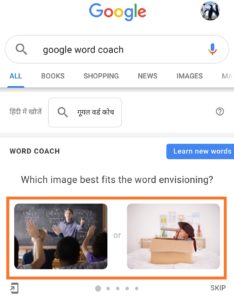
Google Word Coach Answer Options
Is there any way to SKIP any question in Google Word Coach?
YES. SKIP option is available to jump to another question quickly.

Google Word Coach Skip Option
How can I EXIT from Google Word Coach?
You can quickly EXIT from Google word coach by clicking on the left side arrow button.
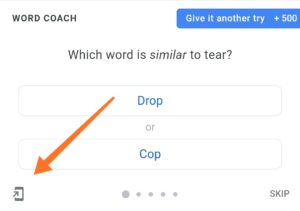
Google Word Coach Exit
After giving one correct answer in the Google Word Coach Test, how many scores did I earn?
After submitting one correct answer, you will get a 120 Score.

Google Word Coach Score
Is there any negative score after choosing the wrong option?
No. There is no negative score for choosing the wrong option.
Is there any negative score after the SKIP question?
No. There is no negative score after SKIP any question.
What’s the maximum Score of Google Word Coach?
The maximum score is 600 for five questions.

Google Word Coach Maximum Score
How can I share my Google Word Coach Score with my Friend?
You can share your score by clicking the Share button.
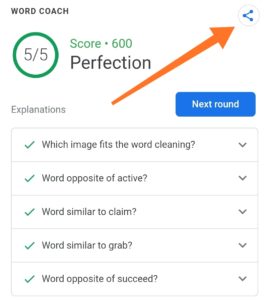
Google Word Coach Score Share
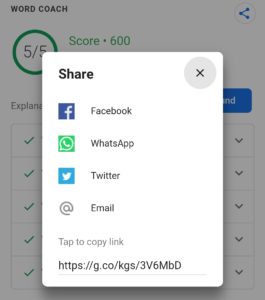
Google Word Coach Share Buttons
How can I check all question’s correct options?
After submitting all five questions, you will get all questions with correct options and explanations.

Google Word Coach Correct Options
How can I start the Next Level of Google Word Coach?
After completing a current level of Google word coach, the next level blue color button will show on the right side. You can click on it and start the next level.
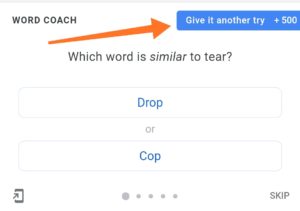
Google Word Coach Another Level
How can I submit feedback from Google Word Coach?
Below the SKIP option, you will see the FEEDBACK option. Click on it, and you will see multiple options and submit it.
- Multiple options are:
- This is helpful
- Something is missing
- Something is wrong
- This isn’t useful
- Comments or Suggestions?
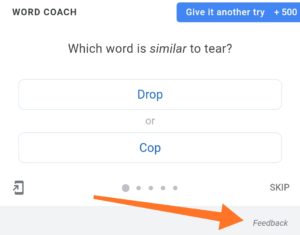
Google Word Coach Feedback
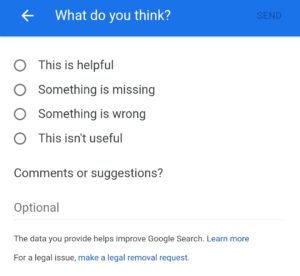
Google Word Coach Feedback Option
Can Google Word Coach play on Desktop?
No. You can’t play Google word coach on a Desktop. You can only play Google Word Coach on Mobile only.
How can I play Google Word Coach on Mobile?
You can see this video and learn how to play Google Word Coach on Mobile.
Word Coach Google: A Fun Way To Test Your Vocabulary
Do you want to know how good your vocabulary is? So, you can test it quickly with Word Coach Google. Also, it is a fun way to check your vocabulary. Google has introduced this new feature to its search results. This feature is in Word Coach, letting you test your language skills. Here you can search for the meaning of several words and their definition. And, you can enjoy different quizzes. It is pretty fun as you move on to certain levels. Also, you will be able to know your scores at each level. Besides, the questions are of different sorts. It may ask you for synonyms and antonyms. And some will be in the form of images as well. It is entirely worth checking out on Word Coach Google if you have nothing better to do. Hence, you can try this novel way to test your knowledge quickly.
How Is Google Word Coach Different From Other Services Of Google?
The need to add word coach by Google is a step in improving its algorithm. Thus, Google users always feel engaged and tend to learn more. Also, it just takes a minute to start learning or playing the quiz by typing ‘Google Word Coach’ on your smartphone. Since Google already has a dictionary and treasury to help its users with one click. But, the Google coach is an exciting and fun tool to make your vocabulary better.
Moreover, you can learn more and more English words as you keep evolving. Also, this game suits both beginners and experts. The users will earn some reward points for the correct answers. And you will get a complete explanation for the wrong answers. So, this maintains the users’ interest to play till the next levels. Hence, Google Word Coach is different from its other services as it deploys fun and encourages every age group to learn quickly.
Google Word Coach Availability And Future Updates
The Google Word Coach game is an effective game to expand your English-language vocabulary. Also, it is an engaging and fun way to learn more about the language and words. So, you can start playing this game by simply searching for ‘Google Word Coach.’ And it can appear under the dictionary or translate boxes too. It is available in India and non-English speaking countries. But, it may come in other languages and countries in the future. Hence, Google can update this vocabulary improving game to other languages later. It will be very helpful for the users since it will allow them to learn various languages of their interest.
Is Google Word Coach Quiz Answers part of some AI?
Because of your question, I learned about this functionality. Word Coach is a program that helps users improve their vocabulary. For the time being, this function is only accessible in English. Word Coach challenges users to find synonyms, antonyms, and pictures. Every question has two alternative responses, one of which is correct. Word Coach will provide you with points if you select the correct answer. There is no negative scoring, so you will not lose points if you mark an incorrect answer. In response to your query, the backend engine, like most Google products, is primarily reliant on Machine Learning. Machines can learn.
How does Google’s Word Coach work?
The Google Word Coach is simple to access using a mobile phone web browser. So, after you’ve installed it on your mobile Chrome browser, you’re ready to go. Then you’ll be able to see a variety of questions. You may also go through each problem’s detailed description. As a result, you may play this game just by having access to the internet.
What is a Google Word Coach used for?
Google Word Coach is a game meant to help you improve your English vocabulary fun and engaging way. It may be found in our dictionary and translation boxes and when someone searches for “Google Word Coach.” It went live this month in non-English speaking nations as well as India.
Is Google Word coach in English?
Yes, of course. For non-English searchers, Google has included a new function called Google Word Coach to the Google lexicon and translate boxes within online search. When you perform a search that results in a dictionary or translates box, Google may display this Word Coach, which assists you in “expanding English-language vocabulary in a fun and engaging way.” Google Word Coach is a game meant to help you improve your English vocabulary fun and engaging way. It may be found in our dictionary and translation boxes and when someone searches for “Google Word Coach.” It went live this month in non-English speaking nations as well as India. It may expand to additional countries and languages in the future.
How do I put Google Word coach on my home screen?
When you add Google on the homepage, this will directly add the Google Word Coach on the homepage. The main benefit of adding the Google Word Coach on the homepage is that you’ll learn a lot of vocabulary by practicing more and more words.
Is the Google Word Coach quiz online free or paid?
Google Word coach is freely available.
Which words most commonly catch you out on Google’s Word coach?
All the different words like antonyms, synonyms, and simple words are available at Google word coach. All the words in Google Word Coach help learn new vocabulary.
Can we get any other games like Word Coach Game?
No, there is no other game like Google Word Coach. This Google Word Coach game is the best provided by Google to most countries.
How do I make fewer mistakes on Google Word coach?
The only option to make fewer mistakes on the Google Word Coach is to practice more and more. You can practice more words in this game and gain more grasp of the game.
Can I use Google to play Google Word coach?
Yes, of course. Google is constantly improving its search, whether through information cards or other Easter eggs. This new Word Coach feature is a little bit of both: it’s instructive, but it’s also built in the style of a game. Google already has a dictionary/thesaurus that appears in search results when you type “word meaning” or “define the word,” It was recently upgraded with a search box and history. The Word Coach supplemented it and is now appearing beneath the dictionary card with a tiny 5-question exam that initially pertains directly to the word you searched and then expanded a little to other terms.
How to open Google Word coach on my PC?
You can’t play Google Word Coach on a PC/ laptop.
You may play this game by just opening your smartphone’s Google Chrome Browser or Google Search Engine. Simply enter “Google Word Coach” or “Word Coach” into the search field.
After playing it several times, it may prompt you to put it on your mobile phone’s home screen. If you’re logged in, you’ll see a sign in the lower-left corner of the game. Simply tap on it. The Word Coach symbol may then be placed wherever you wish. As a result, every time you click on the symbol. It will take you to the Google Word Coach page.
Is the Google Word coach effective for preparing for the IELTS and TOEFL?
There isn’t much. It’s simple to do and only boosts your vocabulary by a small amount. Practice tests are the best method to prepare for these examinations. Reading literature, speaking in front of a mirror on a topic, and rest practice will suffice.
Is the Google Word Coach quiz online or offline?
The Google word coach quiz is online and available on Google Search Engine (Mobile version only).
